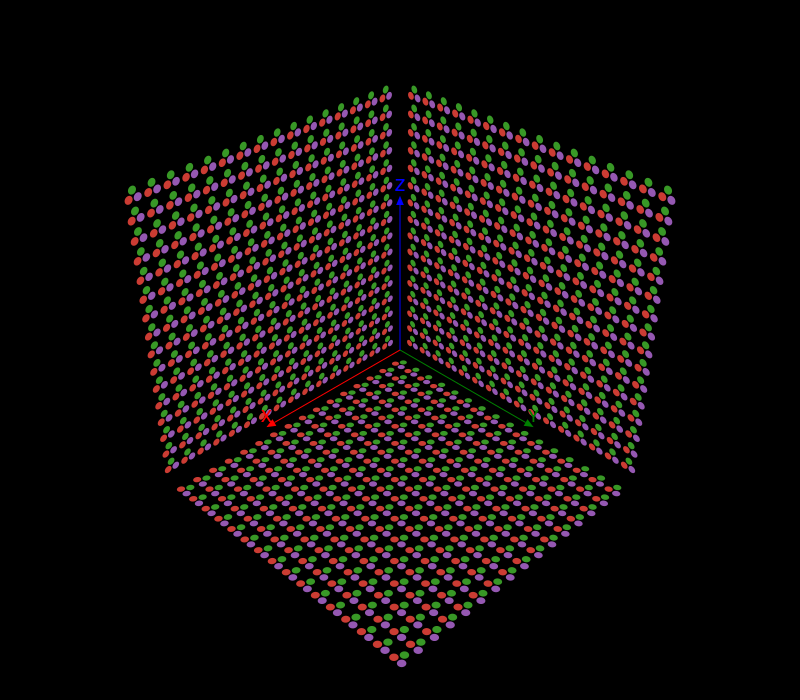The basics
Thebes.jl is a small package that adds some simple 3D features to Luxor.jl (a vector-graphics package for graphics workers who like to automate their work with Julia).
Remember: Thebes.jl is intended for simple wireframe constructions in 3D. Don't expect a comprehensive range of 3D modelling and rendering tools. Use Makie.jl (or Blender)!
The 3D world of Thebes is superimposed on the 2D world of Luxor:
using Thebes, Luxor
@drawsvg begin # a Luxor macro
background("grey20") # a Luxor function
rulers() # a Luxor function
axes3D() # a Thebes function
endThere are two main things you have to know in order to draw in 3D:
the
Point3Dtype specifies the x, y, and z coordinates of a point in 3D space.there's a function called
pin()that draws 2D graphics on the Luxor drawing at the position corresponding to the 3D point.
The pin() function (“<b>p</b>roject <b>in</b>to 2D” perhaps) “pins” 3D information onto the flat 2D drawing surface. I wanted to avoid everything obvious, like “draw”, “render”, “display”, “plot”, “show”, or whatever, and have something short and easy to type. Not to be confused with Pkg.pin().
A simple example
Here's a complete example showing Thebes and Luxor working together:
using Thebes, Luxor
d = Drawing(800, 300, "assets/figures/simpleexample.svg") # a drawing is required
background("grey20") # Luxor
origin() # Luxor
setline(1) # Luxor
sethue("white") # Luxor
axes3D() # Thebes
p1 = Point3D(100, 20, 0) # Thebes
loc = pin(p1) # Thebes
label("there it is!", :e, loc + (5, 0), offset=10, leader=true) # Luxor
finish() # LuxorThe pin function draws a small circle at the 3D point p1 and this also returns the corresponding 2D point, which is stored in loc and can be used like any other Luxor 2D point.
Because Thebes.jl displays 3D points on the current 2D Luxor drawing, you should always have a current drawing before using most of the functions from Thebes.
Point cloud
We can do lots of points - here's a few thousand.
@draw begin
background("grey20")
setopacity(0.5)
sethue("gold")
c = pin.([Point3D(randn() * 70, randn() * 70, randn() * 70)
for x in 1:50, y in 1:50, z in 1:50])
axes3D()
end 800 600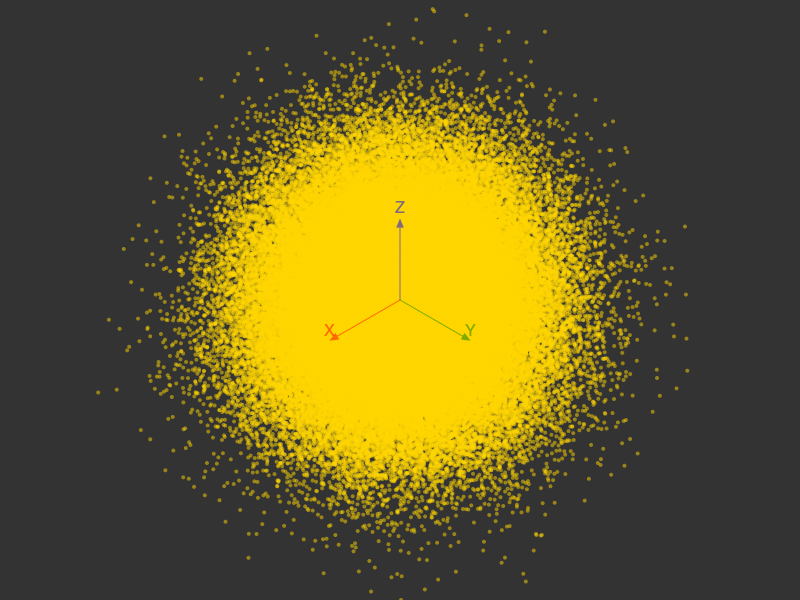
Helical dots
Let's draw a helix with dots:
@drawsvg begin
axes3D()
sethue("white")
helix = [Point3D(150cos(θ), 150sin(θ), 10θ) for θ in 0:π/24:4π]
pin.(helix)
end 800 500gfunctions
The default graphical rendition of a 3D point is pretty basic: a circle. But you can modify the graphics drawn at each location by passing a function to the pin() function's optional keyword argument, gfunction.
Suppose you want to draw a randomly colored circle at the location of each 3D point, with radius 5 units.
@drawsvg begin
axes3D()
helix_pts = [Point3D(150cos(θ), 150sin(θ), 10θ) for θ in 0:π/24:4π]
pin.(helix_pts, gfunction = (_, pt) -> begin
randomhue()
circle(pt, 5, :fill)
end)
end 800 500The anonymous function passed to gfunction expects two arguments: the first contains the 3D point, the second contains the 2D point. The function then has the responsibility to draw the 2D graphics for that 2D point, with the possibility of using anything or nothing about the original 3D coordinates. This gives us more control over the rendering of the points.
If you just want simple Luxor stars, you use the second (2D) argument - you don't need the first (3D) one, and we can use the convention of having _ to signify that.
@drawsvg begin
axes3D()
helix = [Point3D(150cos(θ), 150sin(θ), 10θ) for θ in 0:π/24:4π]
pin.(helix, gfunction = (_, pt) -> begin
randomhue()
star(pt, 5, 5, 0.5, 0.0, :fill)
end)
end 800 500In this next example, the gfunction calculates the distance of the 3D point from the 3D origin, and then draws the 2D circle with a radius that reflects that distance. The function therefore requires both the original 3D point (in the first argument p3) and the second argument (in p2), its 2D projection.
@drawsvg begin
axes3D(100)
helix = [Point3D(100cos(θ), 100sin(θ), 10θ) for θ in 0:π/24:4π]
sethue("orange")
pin.(helix, gfunction = (p3, p2) -> begin
d = rescale(distance(p3, Point3D(0, 0, 0)), 100, 200, 1, 10)
circle(p2, d, :fill)
end)
end 800 500Remember that all the graphics drawn are 2D graphics. This isn't real 3D, remember! The human brain is quite adaptable, though.
In the next example, each random 3D point is drawn twice, the second time using zero for the z coordinate, to make shadows.
@drawsvg begin
carpet(300)
axes3D(100)
sethue("gold")
for i in 1:300
randpoint3D = Point3D(rand(0.0:200, 3)...)
sethue("red")
pin(randpoint3D,
gfunction = (_, p2) -> circle(p2, 2, :fill))
sethue("grey30")
pin(Point3D(randpoint3D.x, randpoint3D.y, 0),
gfunction = (_, p2) -> circle(p2, 2, :fill))
end
end 800 500Lines
Dots are all very well, but suppose we wanted to draw lines? pin() also accepts two 3D points.
This code uses the same 3D points in the helix, but this time draws a line from each projected 2D point to the projection of the nearest point on the vertical z axis.
@drawsvg begin
axes3D()
helix = [Point3D(200cos(θ), 200sin(θ), 15θ) for θ in 0:π/48:4π]
setline(0.5)
sethue("gold")
for p in helix
pin(p, Point3D(0, 0, p.z))
end
end 800 500The default gfunction's arguments for this pin method consist of two pairs of points (a pair of 3D points, and a pair of 2D points), not just two of each, and Luxor's trusty line() function is the default action, connecting the 2D pair.
Or you could provide a custom gfunction to draw multicoloured arrows instead:
@drawsvg begin
axes3D()
helix = [Point3D(200cos(θ), 200sin(θ), 15θ) for θ in 0:π/48:4π]
for p in helix
pin(p, Point3D(0, 0, p.z), gfunction = (p3p, p2p) ->
begin
randomhue()
arrow(last(p2p), first(p2p))
end)
end
end 800 500When things go wrong
In 2D graphics, things sometimes go wrong when values get close to zero or infinity. The same thing is true for 3D too, when the coordinates start stressing out the projecting equations. Really good 3D software will prevent this happening. In Thebes, though, you may occasionally see glitches. You're only seeing half the "world" that's in front of you - there's nearly a whole half-world falling behind the eye position, and this means that some points don't get drawn succesfully.
In general, if the pin() function can't display points or lines, it will probably just discard them and carry on, rather than attempt to draw things in impossible locations or straight lines that curve in space. So if you notice parts of your drawing missing, the easiest thing to do is to move the eyepoint further away from the 3D points in question.
Makie.jl offers support for realistic andflexible 3D projections.
Conversions
The convert() function provides a useful way to convert 2D coordinates to 3D.
convert(Point3D, Point(10, 30))
3-element Point3D:
10.0
30.0
0.0or
convert(Point3D, Point(10, 30), 20)
3-element Point3D:
10.0
30.0
20.0If you can generate your graphics in 2D, you can convert them to 3D, and then use pin() to project them back into two dimensions.
This example shows how to draw the familiar Julia coloured circles. We can't use real circles (because there are no Bézier paths in Thebes yet), so we use ngon() with plenty of sides - 60 is probably good enough if your output is high-quality SVG.
function drawjuliadots3D(threedots, origin::Point3D,
rotation::Rotation=RotXYZ(0, 0, 0);
radius=100)
for (n, dot) in enumerate(threedots)
sethue([Luxor.julia_purple, Luxor.julia_green, Luxor.julia_red][mod1(n, end)])
d = dot .+ origin
rotateby!(d, origin, rotation)
pin(d, gfunction = (_, pts) -> poly(pts, close=true, :fill))
end
end
function juliaroom()
@draw begin
background("black")
helloworld()
eyepoint(1200, 1200, 1200)
perspective(1200)
# create the basic three-dot shape
threedots = Array{Point3D, 1}[]
radius = 8
points = ngon(O, radius, 3, -π/3, vertices=true)
for (n, p) in enumerate(points)
# zcoordinate defaults to 0 in convert()
push!(threedots, convert.(Point3D, ngon(p, 0.75 * radius, 60)))
end
# draw lots in each plane
for x in 30:30:500
for y in 30:30:500
drawjuliadots3D(threedots, Point3D(x, y, 0), RotXYZ(0, 0, 0))
end
end
for x in 30:30:500
for z in 30:30:500
drawjuliadots3D(threedots, Point3D(x, 0, z), RotXYZ(-π/2, 0, π/2))
end
end
for y in 30:30:500
for z in 30:30:500
drawjuliadots3D(threedots, Point3D(0, y, z), RotXYZ(0, π/2, 0))
end
end
axes3D(300)
end 800 700
end
juliaroom()