Graph theory
This section contains an introduction to basic graph theory using the Graphs.jl package, illustrated with figures made with Karnak.jl. You don't need any prior knowledge of graphs, but you should be familiar with the basics of programming in Julia.
All the figures in this manual are generated when the pages are built by Documenter.jl, and the code to draw them is included here. To run the examples, you'll need the packages Karnak, Graphs, NetworkLayout, Colors, and possibly SimpleWeightedGraphs.
Graphs, vertices, and edges
Graph theory is used for analysing networks and the relationships between things in the network.
Code for this figure
This code generates the figure below.
using Karnak, Graphs, NetworkLayout, Colors, SimpleWeightedGraphs
d = @drawsvg begin
background("grey10")
sethue("yellow")
fontsize(12)
g = Graph(3, 3)
add_vertex!(g)
add_edge!(g, 3, 4)
drawgraph(g,
layout=spring,
margin=50,
edgecurvature=0.2,
edgegaps=30,
edgestrokeweights=2,
vertexlabels = (v) -> "thing $(v)",
vertexshapes = :circle,
vertexfillcolors = [RGB(Luxor.julia_red...), RGB(Luxor.julia_purple...), RGB(Luxor.julia_green...), RGB(Luxor.julia_blue...)],
vertexshapesizes = 25,
vertexlabeltextcolors = colorant"white",
edgelabels=(n, s, d, f, t) -> begin
θ = slope(f, t)
fontsize(12)
translate(midpoint(f, t))
rotate(θ)
sethue("white")
label("$s and $d", [:n, :n, :s, :n][n], O, offset=10)
sethue("orange")
label("edge $n", [:n, :n, :s, :n][n], O, offset=-15)
end,
)
end 600 350A typical graph consists of:
vertices, which represent the things or entities, and
edges, which describe how two things or entities connect and relate to each other
Vertices are also called nodes in the world of graph theory.
The Graphs.jl package provides many ways to create graphs. We'll start off with this basic approach:
using Graphs
g = Graph()The Graph() function creates a new empty graph and stores it in g. (SimpleGraph() is an alternative to Graph().) Let's add a single vertex:
add_vertex!(g)We can easily add a number of new vertices:
add_vertices!(g, 3)The graph has four vertices now. We can refer to them as 1, 2, 3, and 4.
We'll join some pairs of vertices with an edge:
add_edge!(g, 1, 2) # join vertex 1 with vertex 2
add_edge!(g, 1, 3)
add_edge!(g, 2, 3)
add_edge!(g, 1, 4)In Graphs.jl, vertices are always numbered from 1 to n.
g is now a {4, 4} undirected simple Int64 graph}.
It's time to see some kind of visual representation of the graph we've made.
using Karnak, Graphs
g = Graph()
add_vertices!(g, 4)
add_edge!(g, 1, 2)
add_edge!(g, 1, 3)
add_edge!(g, 2, 3)
add_edge!(g, 1, 4)
@drawsvg begin
background("grey10")
sethue("orange")
drawgraph(g, vertexlabels = [1, 2, 3, 4])
end 600 300This is just one of the many ways this graph can be represented visually. The locations of the vertices as drawn here are not part of the graph's definition. The default styling uses the current Luxor color, with small circles marking the vertex positions. drawgraph() places the graphics for the graph on the current Luxor drawing.
SVG is used in this manual because it's a good format for line drawings, but you can also use Karnak.jl to create PDF or PNG. See the Luxor documentation for details. PNG is a good choice if the graphics get very complex, since large SVGs can tax web browsers.
Undirected and directed graphs
We'll meet two main types of graph, undirected and directed. In our undirected graph g above, vertex 1 and vertex 2 are neighbors, connected with an edge, but there's no way to specify or see a direction for that connection. For example, if the graph was modelling people making financial transactions, we couldn't tell whether the person at vertex 1 sent money to the person at vertex 2, or received money from them.
In Graphs.jl, we can create directed graphs with DiGraph() (also SimpleDiGraph()).
gd = DiGraph()
add_vertices!(gd, 4)
add_edge!(gd, 1, 2)
add_edge!(gd, 1, 3)
add_edge!(gd, 2, 3)
add_edge!(gd, 1, 4) # vertex 1 to vertex 4
add_edge!(gd, 4, 1) # vertex 4 to vertex 1
@drawsvg begin
background("grey10")
sethue("thistle1")
drawgraph(gd, vertexlabels = [1, 2, 3, 4], edgecurvature=5)
end 600 300In this representation of our directed graph gd, we can see the direction of the edges joining the vertices. The edgecurvature keyword has been used to specify a small amount of curvature for each edge. Otherwise, with the default drawing settings, the two edges connecting vertices 1 and 4 would have been drawn overlapping, and difficult to distiguish at a glance.
Very simple graphs
Creating graphs by typing the connections manually is tedious, so we can use functions such as the Graph/SimpleGraph and DiGraph/SimpleDiGraph constructor functions:
g = Graph(10, 5) # 10 vertices, 5 edges
d1 = @drawsvg begin
background("grey10")
sethue("gold")
drawgraph(g, vertexlabels = vertices(g))
end 400 300
gd = SimpleDiGraph(5, 3) # 5 vertices, 3, edges
d2 = @drawsvg begin
background("grey10")
setline(0.5)
sethue("firebrick")
drawgraph(gd, vertexlabels = vertices(g))
end 400 300
hcat(d1, d2)Neither of these two graphs is a connected graph. In a connected graph, every vertex is connected to every other via some path, a sequence of edges.
We can define how many vertices and edges the graph should have. An undirected graph with 10 vertices can have between 0 to 45 (binomial(10, 2)) edges, a directed graph up to 90 edges.
Well-known graphs
Graphs have been studied for a few centuries, so there are many familiar and well-known graphs and types of graph.
In a complete graph, every vertex is connected to every other vertex.
N = 10
g = complete_graph(N)
@drawsvg begin
background("grey10")
setline(0.5)
sethue("pink")
drawgraph(g, vertexlabels = vertices(g))
end 600 300There's also a complete_digraph() function.
N = 7
g = complete_digraph(N)
@drawsvg begin
background("grey10")
setline(0.5)
sethue("orange")
drawgraph(g, vertexlabels = vertices(g), edgecurvature = 2)
end 600 300In a bi-partite graph, every vertex belongs to one of two groups. Each vertex in the first group is connected to one or more vertices in the second group.
The next figure shows the complete version of a bi-partite graph. Each vertex is connected to every other vertex in the other group.
N = 10
g = complete_bipartite_graph(N, N)
H = 300
W = 550
@drawsvg begin
background("grey10")
pts = vcat(
between.(O + (-W/2, H/2), O + (W/2, H/2), range(0, 1, length=N)),
between.(O + (-W/2, -H/2), O + (W/2, -H/2), range(0, 1, length=N)))
sethue("aquamarine")
drawgraph(g, vertexlabels = 1:nv(g), layout = pts, edgestrokeweights=0.5)
end 600 400Here, we calculated the coordinates of the vertices and passed the resulting pts to the layout keyword.
A grid graph doesn't need much explanation:
M = 4
N = 5
g = Graphs.grid([M, N])
@drawsvg begin
background("grey10")
setline(0.5)
sethue("greenyellow")
drawgraph(g, vertexlabels = 1:nv(g), layout=stress)
end 600 300Star graphs (star_graph(n)) and wheel graphs (wheel_graph(n)) deliver what their names promise.
g = star_graph(12)
@drawsvg begin
background("grey10")
sethue("orange")
drawgraph(g, vertexlabels=1:nv(g), layout=stress)
end 600 300g = wheel_graph(12)
@drawsvg begin
background("grey10")
sethue("palegreen")
drawgraph(g, vertexlabels=1:nv(g), layout=stress)
end 600 300There are star_digraph() and wheel_digraph() DiGraph versions too.
Even more well-known graphs
There are probably as many graphs as there are possible games of chess. In both fields, the more commonly-seen patterns have been studied extensively by enthusiasts for years.
Many well-known graphs are provided by the smallgraph() function. Supply one of the available symbols, such as :bull, or :house.
Code for this figure
This code generates the figure below.
using Karnak, Luxor, Graphs, NetworkLayout
smallgraphs = (
(:bull, "bull"),
(:chvatal, "chvatal"),
(:cubical, "cubical"),
(:desargues, "desargues"),
(:diamond, "diamond"),
(:dodecahedral, "dodecahedral"),
(:frucht, "frucht"),
(:heawood, "heawood"),
(:house, "house"),
(:housex, "housex"),
(:icosahedral, "icosahedral"),
(:karate, "karate"),
(:krackhardtkite, "krackhardtkite"),
(:moebiuskantor, "moebiusantor"),
(:octahedral, "octahedral"),
(:pappus, "pappus"),
(:petersen, "petersen"),
(:sedgewickmaze, "sedgewick"),
(:tetrahedral, "tetrahedral"),
(:truncatedcube, "truncatedcube"),
(:truncatedtetrahedron, "truncatedtetrahedron"),
(:truncatedtetrahedron_dir, "truncatedtetrahedron"),
(:tutte, "tutte"))
colors = ["paleturquoise", "chartreuse", "thistle1", "pink",
"gold", "wheat", "olivedrab1", "palegreen", "turquoise1",
"lightgreen", "plum1", "plum", "violet", "hotpink"]
smallgraphs = @drawsvg begin
background("grey10")
sethue("orange")
ng = length(smallgraphs)
N = convert(Int, ceil(sqrt(ng)))
tiles = Tiler(800, 800, N, N)
setline(0.5)
for (pos, n) in tiles
@layer begin
n > ng && break
translate(pos)
sethue(colors[mod1(n, end)])
bbox = BoundingBox(box(O, tiles.tilewidth, tiles.tileheight))
g = smallgraph(first(smallgraphs[n]))
drawgraph(g, boundingbox = bbox, vertexshapesizes = 2, layout = stress)
sethue("cyan")
text(string(last(smallgraphs[n])), halign = :center, boxbottomcenter(bbox))
end
end
end 800 800
nothing # hidesmallgraphs # hideIt's easy to find out more about these well-known graphs online, such as on the wikipedia. Some of the graphs in this figure would benefit from individual ‘tuning’ of the various layout parameters.
Here's a larger view of the Petersen graph (named after Danish mathematician Julius Petersen, who first described it in 1898).
@drawsvg begin
background("grey10")
pg = smallgraph(:petersen)
sethue("orange")
drawgraph(pg, vertexlabels = 1:nv(pg), layout = Shell(nlist=[6:10,]))
end 600 300Here's a cubical graph:
@drawsvg begin
background("grey10")
g = smallgraph(:cubical)
sethue("orange")
drawgraph(g, layout = spring)
end 600 300Getting some information about the graph
There are lots of functions for obtaining information about a graph.
How many vertices?
julia> pg = smallgraph(:petersen)
julia> nv(pg)
10How many edges?
julia> ne(pg)
15Which vertices are connected with vertex 1? - ie what are the neighbors of a particular vertex?
julia> neighbors(pg, 1)
5-element Vector{Int64}:
2
5
6We can iterate over vertices and edges. To step through each vertex, use the vertices iterator function:
for e in vertices(pg)
println(e)
end
1
2
3
4
5
6
7
8
9
10Iterating over edges with the edges iterator function will give a value of type Edge. The src() and and dst() functions applied to an edge argument return the numbers of the source and destination vertices respectively.
for e in edges(pg)
println(src(e), " => ", dst(e))
end
1 => 2
1 => 5
1 => 6
2 => 3
2 => 7
3 => 4
3 => 8
4 => 5
4 => 9
5 => 10
6 => 8
6 => 9
7 => 9
7 => 10
8 => 10To add a vertex:
pg1 = smallgraph(:petersen)
add_vertex!(pg1) # returns true if successfulTo add an edge:
add_edge!(pg1, 10, 11) # join 10 to 11It's sometimes useful to be able to see these relationships between neighbors visually. This example looks for the neighbors of vertex 10 and draws them in thick red lines:
@drawsvg begin
background("grey10")
pg = smallgraph(:petersen)
vertexofinterest = 10
E = Int[]
for (n, e) in enumerate(edges(pg))
if dst(e) == vertexofinterest || src(e) == vertexofinterest
push!(E, n)
end
end
edgewts = [dst(e) ∈ E ? 4 : 1 for e in edges(pg)]
drawgraph(pg,
vertexlabels = 1:nv(pg),
layout = Shell(nlist=[6:10,]),
vertexfillcolors = (v) -> ((v == vertexofinterest) ||
v ∈ neighbors(pg, vertexofinterest)) && colorant"rebeccapurple",
vertexshapesizes = [v == vertexofinterest ? 20 : 10 for v in 1:nv(pg)],
edgestrokecolors = (e, f, t, s, d) -> (e ∈ E) ?
colorant"red" : colorant"thistle1",
edgestrokeweights = edgewts
)
end 600 300Other useful functions include has_vertex(g, v) and has_edge(g, s, d).
Degree
The degree of a vertex is the number of edges that meet at that vertex. This is shown in the figure below both in the vertex labels and also color-coded:
@drawsvg begin
background("grey10")
sethue("gold")
g = smallgraph(:krackhardtkite)
drawgraph(g, layout=spring,
vertexfillcolors = (vtx) -> distinguishable_colors(nv(g), transform=tritanopic)[degree(g, vtx)],
vertexshapesizes = 20,
margin=40,
vertexlabels = (vtx) -> string(degree(g, vtx)),
vertexlabelfontsizes = 20,
vertexlabeltextcolors = [colorant"black", colorant"white"]
)
end 600 300Graphs as matrices
Graphs can be represented as matrices - some say that graph theory is really the study of a particular set of matrices... We'll meet the adjacency matrix and the incidence matrix (and there's an array called the adjacency list too).
Adjacency matrix
A graph G with n vertices can be represented by a square matrix A with n rows and columns. The matrix consists of 1s and 0s. A value of 1 means that there's a connection between two vertices with those indices. For example, if vertex 5 is connected with vertex 4, then A[5, 4] contains 1. The adjacency_matrix() function displays the matrix for a graph:
julia> adjacency_matrix(pg)
10×10 SparseArrays.SparseMatrixCSC{Int64, Int64} with 30 stored entries:
⋅ 1 ⋅ ⋅ 1 1 ⋅ ⋅ ⋅ ⋅
1 ⋅ 1 ⋅ ⋅ ⋅ 1 ⋅ ⋅ ⋅
⋅ 1 ⋅ 1 ⋅ ⋅ ⋅ 1 ⋅ ⋅
⋅ ⋅ 1 ⋅ 1 ⋅ ⋅ ⋅ 1 ⋅
1 ⋅ ⋅ 1 ⋅ ⋅ ⋅ ⋅ ⋅ 1
1 ⋅ ⋅ ⋅ ⋅ ⋅ ⋅ 1 1 ⋅
⋅ 1 ⋅ ⋅ ⋅ ⋅ ⋅ ⋅ 1 1
⋅ ⋅ 1 ⋅ ⋅ 1 ⋅ ⋅ ⋅ 1
⋅ ⋅ ⋅ 1 ⋅ 1 1 ⋅ ⋅ ⋅
⋅ ⋅ ⋅ ⋅ 1 ⋅ 1 1 ⋅ ⋅(This one:)
@drawsvg begin
background("grey10")
pg = smallgraph(:petersen)
sethue("orange")
drawgraph(pg, vertexlabels = 1:nv(pg), layout = Shell(nlist=[6:10,]))
end 600 400Notice that this matrix, for a Petersen graph, is symmetrical about the top-left/bottom-right diagonal, because, in an undirected graph, a connection from vertex 4 to vertex 5 is also a connection from vertex 5 to 4. The vertical sum of each column (and the horizontal sum of each row) is the number of edges shared by that vertex,
We can provide an adjacency matrix to the graph construction functions to create a graph. For example, this matrix recreates the House graph (aka smallgraph(:house)) from its adjacency matrix:
m = [0 1 1 0 0;
1 0 0 1 0;
1 0 0 1 1;
0 1 1 0 1;
0 0 1 1 0]
@drawsvg begin
background("grey10")
hg = Graph(m)
sethue("palegreen")
drawgraph(hg, vertexlabels=1:nv(hg), layout=stress)
end 800 400Incidence matrix
We can also represent a graph G with a matrix M consisting of 1s, -1s, and 0s, where the rows are vertices and the columns are edges. M is called an incidence matrix.
julia> incidence_matrix(pg)
10×15 SparseArrays.SparseMatrixCSC{Int64, Int64} with 30 stored entries:
1 1 1 ⋅ ⋅ ⋅ ⋅ ⋅ ⋅ ⋅ ⋅ ⋅ ⋅ ⋅ ⋅
1 ⋅ ⋅ 1 1 ⋅ ⋅ ⋅ ⋅ ⋅ ⋅ ⋅ ⋅ ⋅ ⋅
⋅ ⋅ ⋅ 1 ⋅ 1 1 ⋅ ⋅ ⋅ ⋅ ⋅ ⋅ ⋅ ⋅
⋅ ⋅ ⋅ ⋅ ⋅ 1 ⋅ 1 1 ⋅ ⋅ ⋅ ⋅ ⋅ ⋅
⋅ 1 ⋅ ⋅ ⋅ ⋅ ⋅ 1 ⋅ 1 ⋅ ⋅ ⋅ ⋅ ⋅
⋅ ⋅ 1 ⋅ ⋅ ⋅ ⋅ ⋅ ⋅ ⋅ 1 1 ⋅ ⋅ ⋅
⋅ ⋅ ⋅ ⋅ 1 ⋅ ⋅ ⋅ ⋅ ⋅ ⋅ ⋅ 1 1 ⋅
⋅ ⋅ ⋅ ⋅ ⋅ ⋅ 1 ⋅ ⋅ ⋅ 1 ⋅ ⋅ ⋅ 1
⋅ ⋅ ⋅ ⋅ ⋅ ⋅ ⋅ ⋅ 1 ⋅ ⋅ 1 1 ⋅ ⋅
⋅ ⋅ ⋅ ⋅ ⋅ ⋅ ⋅ ⋅ ⋅ 1 ⋅ ⋅ ⋅ 1 1The first column of this matrix is an edge between vertex 1 and vertex 2, whereas the first column of the adjacency matrix defines the vertices that are connected with vertex 1.
For a directed graph:
julia> dg = DiGraph(3, 3)
julia> incidence_matrix(dg)
3×3 SparseArrays.SparseMatrixCSC{Int64, Int64} with 6 stored entries:
-1 1 1
1 -1 ⋅
⋅ ⋅ -1Here, negative values are used, so 1 and -1 are used to indicate directions. The first column,-1 1 0, specifies that the first edge goes from 2 to 1.
An incidence matrix is another useful way of quickly defining a graph. That's why we can pass an incidence matrix to the Graph() and DiGraph() functions to create new graphs.
For example, here's a familiar image:
g = [0 1 1;
1 0 1;
1 1 0]
@drawsvg begin
background("grey20")
drawgraph(Graph(g),
layout = ngon(O + (0, 20), 80, 3, π/6, vertices=true),
vertexshapes = :circle,
vertexshapesizes = 40,
edgestrokeweights = 15,
edgestrokecolors = colorant"gold",
vertexfillcolors = [colorant"#CB3C33",
colorant"#389826", colorant"#9558B2"])
end 600 250Adjacency list
Another way of representing a graph is by using an array of arrays in the form of an adjacency list. This array has n elements to represent a graph with n vertices. The first element of the array is an array of those vertex numbers that are connected with vertex 1, and similarly for elements 2 to n.
For example, this adjacency list:
[
[2, 5, 7], # row 1: vertex 1 connects with 2, 5, and 7
[1, 3, 9],
[2, 4, 11],
[3, 5, 13],
[1, 4, 15],
[7, 15, 20],
[1, 6, 8],
[7, 9, 16],
[2, 8, 10],
[9, 11, 17],
[3, 10, 12],
[11, 13, 18],
[4, 12, 14],
[13, 15, 19],
[5, 6, 14],
[8, 17, 20],
[10, 16, 18],
[12, 17, 19],
[14, 18, 20],
[6, 16, 19]
]defines a graph with 20 vertices, such that vertex 1 has edges joining it to vertices 2, 5, and 7, and so on for each element of the whole array.
The Graph() function accepts an adjacency list, preceded by the number of edges.
g = Graph(30, [
[2, 5, 7],
[1, 3, 9],
[2, 4, 11],
[3, 5, 13],
[1, 4, 15],
[7, 15, 20],
[1, 6, 8],
[7, 9, 16],
[2, 8, 10],
[9, 11, 17],
[3, 10, 12],
[11, 13, 18],
[4, 12, 14],
[13, 15, 19],
[5, 6, 14],
[8, 17, 20],
[10, 16, 18],
[12, 17, 19],
[14, 18, 20],
[6, 16, 19]])
@drawsvg begin
background("grey10")
sethue("orange")
drawgraph(g, layout=stress)
end 600 300Graphs.jl uses adjacency lists internally. If we peek inside a graph and look at its fields, we'll see something like this, for a Directed Graph:
fieldnames(DiGraph)
(:ne, :fadjlist, :badjlist)Here, fadjlist is a forward adjacency list which defines how each vertex connects to other vertices, and badjlist is a backward adjacency list which defines how each vertex receives connections from other vertices.
Paths, cycles, routes, and traversals
Graphs help us answer questions about connectivity and relationships. For example, think of a railway network as a graph, with the stations as vertices, and the tracks as edges. We want to ask questions such as "Can we get from A to B by train?", which therefore becomes the question "Are there sufficient edges between vertices in the graph such that we can find a continuous path that joins them?".
Graphs.jl has many features for traversing graphs and finding paths. We can look at just a few of them here.
The study of graphs uses a lot of terminology, and many of the terms also have informal and familiar meanings. Usually the informal meanings are reasonably accurate and appropriate, but note that the words also have more precise definitions in the literature.
Paths and cycles
A path is a sequence of edges between some start vertex and some end vertex, such that a continuous unbroken route is available.
A cycle is a path where the start and end vertices are the same - a closed path. Other vertices in the path occur just once. These are also called circuits in some sources.
The cycle_basis() function finds all the cycles in a graph (at least, it finds a basis of an undirected graph, which is a minimal collection of cycles that can be added to make all the cycles). The result is an array of arrays of vertex numbers.
julia> pg = smallgraph(:petersen)
julia> cycles = cycle_basis(pg)
6-element Vector{Vector{Int64}}:
[1, 6, 8, 10, 5]
[4, 9, 6, 8, 10, 5]
[7, 9, 6, 8, 10]
[4, 3, 8, 10, 5]
[1, 2, 3, 8, 10, 5]
[7, 2, 3, 8, 10]@drawsvg begin
background("grey10")
sethue("magenta")
pg = smallgraph(:petersen)
cycles = cycle_basis(pg)
table = Table(2, length(cycles) ÷ 2, 220, 160)
for (n, cycle) in enumerate(cycles)
cycleedges = [Edge(cycle[i], cycle[mod1(i + 1, end)]) for i in 1:length(cycle)]
@layer begin
translate(table[n])
bb = BoundingBox(box(O, table.colwidths[1], table.rowheights[1]))
sethue("grey60")
drawgraph(pg,
layout = stress,
vertexshapes = :none,
boundingbox = bb)
sethue(HSB(rescale(n, 1, length(cycles) + 1, 0, 360), 0.8, 0.6))
drawgraph(pg,
layout = stress,
boundingbox = bb,
vertexshapes = (v) -> begin
v ∈ cycle && box(O, 12, 12, :fill)
end,
vertexshapesizes = 30,
vertexlabels = (v) -> v ∈ cycle && string(v),
edgestrokeweights = 5,
edgelist = cycleedges,
)
end
end
end 600 300For digraphs, you can use simplecycles() to find every cycle.
This example shows every cycle of a complete digraph {4, 12}.
sdg = complete_digraph(4)
cycles = simplecycles(sdg)
@drawsvg begin
background("grey10")
sethue("orange")
tiles = Tiler(600, 600, 4, 4)
for (pos, n) in tiles
cycle = cycles[n]
cycle_path = [Edge(cycle[i], cycle[mod1(i + 1, end)]) for i in 1:length(cycle)]
@layer begin
translate(pos)
tilebox = BoundingBox(box(O, tiles.tilewidth, tiles.tileheight))
text(string(cycle), halign=:center, boxbottomcenter(tilebox))
sethue(HSV(rand(0:360), 0.6, 0.9))
drawgraph(sdg, layout=squaregrid,
boundingbox = tilebox,
edgelist = cycle_path,
vertexlabels = (v) -> v ∈ cycle ? string(v) : "",
vertexlabeltextcolors= colorant"white",
vertexlabeloffsetdistances = 10,
vertexlabeloffsetangles = [π, 0],
vertexshapes = :none,
edgelines = (edgenumber, edgesrc, edgedest, from, to) ->
begin
newpath()
arc2sagitta(from, to, 5, :stroke)
end)
end
end
end 600 600There can be a lot of cycles in a graph. For example, a complete_digraph(10) has 1,110,073 cycles. Graphs.jl has tools for working with cycles efficiently.
Visiting every vertex once
It's useful to know how to visit every vertex just once.
You can do this for DiGraphs if you can find a cycle that's the same length as the graph. However, there might be a lot of possibilities, since there could be many such cycles. This example uses simplecycles() to find all of them (there are over 400 for this graph), so only the first one with the right length is used.
@drawsvg begin
background("grey10")
g = complete_digraph(6)
tour = first(filter(cycle -> length(cycle) == nv(g), simplecycles(g)))
vertexlist_to_edgelist(vlist) = [Edge(p[1] => p[2]) for p in zip(vlist, circshift(vlist, -1))]
sethue("grey50")
drawgraph(g, layout = spring)
sethue("orange")
drawgraph(g, layout = spring,
edgelist = vertexlist_to_edgelist(tour),
edgestrokeweights = 10,
)
end 800 400Trees
A tree is a connected graph with no cycles. A rooted tree is a tree graph in which one vertex has been designated as the root, or origin. Rooted tree graphs can be drawn using the Buchheim layout algorithm (named after the developer, Christoph Buchheim).
In the next example, we start with a binary tree, in which each vertex is connected to no more than two others - but we'll add one more vertex so that it's no longer a binary tree.
Code for this figure
This code generates the figure below.
using Karnak, Luxor, Graphs, NetworkLayout, Colors
d = @drawsvg begin
background("grey10")
sethue("purple")
fontsize(12)
bt = binary_tree(4)
g = SimpleDiGraph(collect(edges(bt)))
# add another vertex
add_vertex!(g)
add_edge!(g, 7, 16)
drawgraph(g,
layout=buchheim,
margin=20,
edgestrokeweights=2,
edgegaps=12,
vertexlabels = 1:nv(g),
vertexshapes=:circle,
vertexfillcolors=[RGB(Luxor.julia_red...),
RGB(Luxor.julia_purple...),
RGB(Luxor.julia_green...),
RGB(Luxor.julia_blue...)],
vertexshapesizes=12,
vertexlabeltextcolors=colorant"white",
)
end 600 350
nothing # hideShortest paths: the A* algorithm
One way to find the shortest path between two vertices is to use the a_star() function, and provide the graph, the start vertex, and the end vertex. The function returns a list of edges.
(The unusual name of this function is just a reference to the name of the algorithm, A*, first published in 1968 by Peter Hart, Nils Nilsson, and Bertram Raphael.)
The function finds the shortest path and returns an array of edges that define the path.
@drawsvg begin
background("grey10")
sethue("lemonchiffon")
g = binary_tree(5)
dirg = SimpleDiGraph(collect(edges(g)))
astar = a_star(dirg, 1, 21)
drawgraph(dirg, layout=buchheim,
vertexlabels = 1:nv(g),
vertexshapes = (vtx) -> box(O, 30, 20, :fill),
vertexlabelfontsizes = 16,
edgegaps=20,
edgestrokeweights= 5,
edgestrokecolors = (edgenumber, s, d, f, t) -> (s ∈ src.(astar) && d ∈ dst.(astar)) ?
colorant"gold" : colorant"grey40",
vertexfillcolors = (vtx) -> (vtx ∈ src.(astar) ||
vtx ∈ dst.(astar)) && colorant"gold"
)
end 800 400One use for the A* algorithm is for finding paths through mazes. In the next example, a grid graph is subjected to some random vandalism, removing quite a few edges. Then a route through the maze was easily found by a_star().
using Random
Random.seed!(6)
@drawsvg begin
background("grey10")
W, H = 20, 20
g = grid((W, H))
# vandalize the grid:
let
c = 0
while c < 200
v = rand(1:W*H)
rem_edge!(g, v, [v-1, v+1, v-W, v+H][rand(1:end)]) && (c += 1)
end
end
# find a route
astar = a_star(g, 1, W * H)
sethue("grey60")
setlinecap("square")
drawgraph(g,
vertexshapesizes = 0,
layout=squaregrid,
edgestrokeweights = 12)
sethue("red")
drawgraph(g,
vertexshapes = :none,
layout=squaregrid,
edgelist=astar,
edgegaps=0,
edgestrokeweights=5)
end 600 600Shortest paths: Dijkstra's algorithm
A well-known algorithm for finding the shortest path between graph vertices is named for its creator, Edsger W. Dijkstra. He wrote about his inspiration:
"I designed it in about twenty minutes. One morning I was shopping in Amsterdam with my young fiancée, and tired, we sat down on the café terrace to drink a cup of coffee and I was just thinking about whether I could do this, and I then designed the algorithm for the shortest path.
In Graphs.jl, this algorithm is available with dijkstra_shortest_paths(). After running this function, the result is an object with various pieces of information about all the shortest paths: this is a DijkstraState object, with fields parents, dists, predecessors, pathcounts, closest_vertices. There's an enumerate_paths() function which can extract the vertex information for a specific path from the DijkstraState object.
The following code animates the results of examining a grid graph using Dijkstra's algorithm. The shortest paths between the first vertex and every other vertex are drawn in a series of frames, one by one.
function frame(scene, framenumber, g)
framenumber == 1 && return
# run Dijkstra's algorithm
ds = dijkstra_shortest_paths(g, 1, allpaths=true, trackvertices=true)
# for which destination vertex?
destv = framenumber
# get the vertices on the path
_, ep = enumerate_paths(ds, [1, destv])
# convert to edges
vlist = [Edge(p[1] => p[2]) for p in zip(ep, circshift(ep, -1))]
# draw background graph
background("grey10")
sethue("grey40")
drawgraph(g, layout=squaregrid, vertexshapes=:none)
path = Point[]
# draw shortest path
drawgraph(g,
layout=squaregrid,
vertexlabelfontsizes=30,
vertexshapes=:none,
edgelist = vlist[1:end-1],
edgefunction = (n, s, d, f, t) -> begin
push!(path, f)
push!(path, t)
end)
sethue("orange")
setline(10)
setlinejoin("bevel")
poly(path, :stroke, close=false)
sethue("red")
circle.(path[[1, end]], 10, :fill)
end
function main()
g = grid((20, 20))
amovie = Movie(600, 600, "dijkstra")
animate(amovie,
Scene(amovie, (s, f) -> frame(s, f, g), 1:400),
framerate=10)
end
main()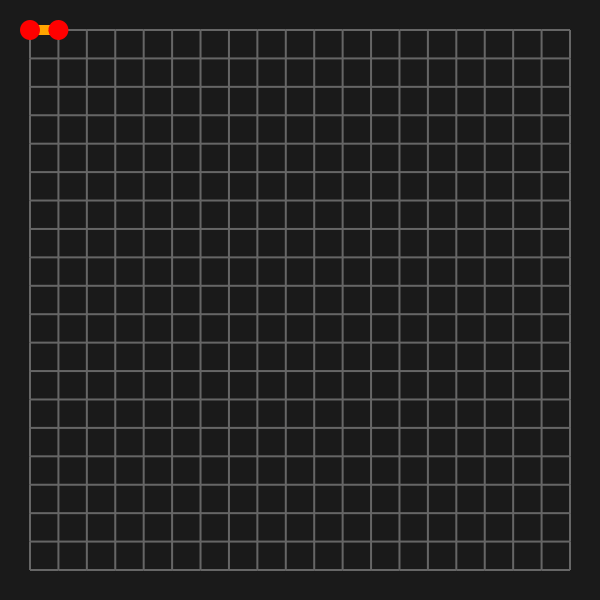
Weighted graphs
Up to now, our graphs have been like maps of train or metro networks, focusing on connections, rather than on, say, distances and journey times. Edges have been effectively always one unit long, and shortest path calculations can't take into account the true length of edges. But some systems modelled by graphs require this knowledge, which is where weighted graphs are useful.
A weighted graph, which can be either undirected or directed, has numeric values assigned to each edge. This value is called the "weight" of an edge, and it's usually a positive integer, but can be anything.
The word "weight" is interpreted according to context and the nature of the system modelled by the graph. For example, a higher value for the weight of an edge could mean a longer journey time or more expensive fuel costs, for map-style graphs, but it could signify high attraction levels for a social network graph.
To use weighted graphs, we must install a separate package, SimpleWeightedGraphs.jl, and load it alongside Graphs.jl.
To create a new weighted graph:
using Graphs, SimpleWeightedGraphs
julia> g = SimpleWeightedGraph()This creates a new, empty, weighted, undirected, graph. Or we can pass an existing graph to this function:
julia> wg = SimpleWeightedGraph(Graph(6, 15), 4.0)To get the weights of the edge between two vertices, use get_weight():
julia> get_weight(wg, 1, 2)To change the weight of the edge between two vertices, use add_edge():
julia> add_edge!(graph, from, to, weight)You can provide a list of weights to the edgelabels keyword, which can accept a vector of edge weights.
g = SimpleWeightedGraph(3)
add_edge!(g, 1, 2, 12)
add_edge!(g, 1, 3, 13)
add_edge!(g, 2, 3, 23)
edgeweights = [g.weights[e.src, e.dst] for e in edges(g)]
@drawsvg begin
background("black")
sethue("magenta")
fontsize(20)
drawgraph(
g,
vertexshapesizes = 15,
vertexlabels = 1:nv(g),
edgelabelfontsizes = 40,
edgelabels = edgeweights
)
endIn this next example, we set the default weight of every edge to 4.0 when the graph is created, and changed just one edge's weight:
wg = SimpleWeightedGraph(Graph(6, 15), 4.0)
add_edge!(wg, 1, 2, 10_000_000)
@drawsvg begin
background("grey10")
sethue("gold")
drawgraph(wg, edgecurvature=10,
vertexlabels = 1:nv(wg),
edgelabels = (k, s, d, f, t) -> begin
weight = get_weight(wg, s, d)
if weight > 10
sethue("white")
box(midpoint(f, t), 30, 16, :fill)
setcolor("magenta")
else
sethue(HSB(rescale(k, 1, ne(wg), 0, 360), 0.7, 0.6))
end
text(string(weight), midpoint(f,t), halign=:center, valign=:middle)
end,
edgegaps = 10
)
end 600 300A look at the graph's adjacency matrix shows that the weights have replaced the 1s:
julia> adjacency_matrix(wg)
6×6 SparseArrays.SparseMatrixCSC{Float64, Int64} with 30 stored entries:
⋅ 1.0e7 4.0 4.0 4.0 4.0
1.0e7 ⋅ 4.0 4.0 4.0 4.0
4.0 4.0 ⋅ 4.0 4.0 4.0
4.0 4.0 4.0 ⋅ 4.0 4.0
4.0 4.0 4.0 4.0 ⋅ 4.0
4.0 4.0 4.0 4.0 4.0 ⋅For a directed graph, each edge can have two weights, one from src to dst, the other from dst to src.
Spanning trees
A spanning tree is a set of edges that connect all the vertices of a graph together, without forming any cycles. There are various functions for finding spanning trees in Graphs.jl, including algorithms by Otakar Borůvka (boruvka_mst()), Joseph Kruskal (kruskal_mst()), and Robert Prim (prim_mst()). (Immortality can be attained by inventing a new graph-spanning algorithm.)
When used on a weighted graph, these functions find the minimum possible tree - the tree that scores the lowest when the weights of the edges are added up. (Some of these functions can also find the highest-scoring trees.)
@drawsvg begin
background("grey10")
g = SimpleWeightedGraph(smallgraph(:octahedral))
for e in edges(g)
add_edge!(g, src(e), dst(e), rand(1:10))
end
add_edge!(g, 1, 4, 200)
sethue("grey50")
drawgraph(g, layout=spring, vertexshapesizes = 20, edgestrokeweights = 3,
edgelabels = (k, src, dest, f, t) ->
(sethue("cyan"); label(string(get_weight(g, src, dest)), :nw, midpoint(f, t))))
mst, weights = boruvka_mst(g)
sethue("gold")
drawgraph(g, vertexshapes = :none, layout=spring, edgelist = mst, edgestrokeweights = 15)
mst = kruskal_mst(g)
sethue("green")
drawgraph(g, layout=spring, vertexshapes = :none, edgelist = mst, edgestrokeweights = 10)
mst = prim_mst(g)
sethue("red")
drawgraph(g, layout=spring, vertexshapes = :none, edgelist = mst, edgestrokeweights = 3)
sethue("black")
drawgraph(g, layout=spring, vertexlabels = 1:nv(g), edgelines=:none)
end 600 400Notice how all the spanning trees found have avoided the edge joining 1 and 4, which has a weight of 200.0.
Next, here's boruka_mst() looking for the maximum spanning tree; Edge(1 => 4) is always included every time the function runs.
using Karnak, Luxor, Graphs, NetworkLayout, Colors, SimpleWeightedGraphs
@drawsvg begin
background("grey10")
tiles = Tiler(600, 600, 2, 2)
let
g = SimpleWeightedGraph(smallgraph(:octahedral))
for (pos, n) in tiles
for e in edges(g)
add_edge!(g, src(e), dst(e), rand(1:10))
end
add_edge!(g, 1, 4, 200)
@layer begin
translate(pos)
bb = BoundingBox(box(O, tiles.tilewidth, tiles.tileheight))
sethue("grey50")
mst, weights = boruvka_mst(g, minimize=false)
drawgraph(g,
boundingbox=bb,
layout=spring,
vertexshapesizes=10,
edgestrokeweights=3,
edgelabels=(k, src, dest, f, t) -> begin
sethue("orange")
label(string(get_weight(g, src, dest)), :nw, midpoint(f, t))
end,)
sethue("gold")
drawgraph(g,
boundingbox=bb,
layout=spring,
vertexshapes=:none,
edgelist=mst,
edgestrokeweights=5,)
drawgraph(
g,
boundingbox=bb,
layout=spring,
vertexlabels=1:nv(g),
vertexshapes=:circle,
vertexshapesizes=7.5,
edgegaps=0,
edgelines=:none,)
end
end
end
end 600 600Centrality
Centrality is a measure of the importance of vertices in a graph. It might describe the importance of "influencers" in social networks, or the importance of certain key positions in a transport network. Graphs.jl offers a number of ways to measure the centrality of vertices in a graph. Refer to the manual's "Centrality Measures" section for details.
Here's betweenness_centrality() applied to the Karate Club network. The vertices are sized and colored using the vector of values returned in bc.
@drawsvg begin
background("grey10")
g = smallgraph(:karate)
bc = betweenness_centrality(g)
sethue("gold")
drawgraph(g, layout = spring,
vertexlabels = string.(round.(100bc, digits = 1)),
vertexshapesizes = 15 .+ 30bc,
vertexfillcolors = HSB.(rescale.(bc, 0, maximum(bc), 150, 360), 0.7, 0.8),
)
end 800 600Graph coloring
A simple graph coloring is a way of coloring the vertices of a graph so that no two adjacent vertices are the same color. The greedy_color() function finds a random graph coloring for a graph. The total number of colors, and an array of integers representing the colors, are returned in fields num_colors and colors (as integers between 1 and n).
In the following example, only three colors are needed such that no edge connects two vertices with the same color. Colors.jl has a distinguishable_colors() function that finds n colors which look sufficiently different:
@drawsvg begin
background("grey10")
g = smallgraph(:octahedral)
gc = greedy_color(g)
dcolors = distinguishable_colors(gc.num_colors)
sethue("gold")
drawgraph(g, layout=stress,
vertexfillcolors = dcolors[gc.colors],
vertexshapesizes = 30)
end 800 400Here gc.num_colors is 3. However, a complete graph might require many colors because there are so many connected vertices. For example, gc.num_colors is now 20:
@drawsvg begin
background("grey10")
g = complete_graph(20)
gc = greedy_color(g)
dcolors = distinguishable_colors(gc.num_colors)
sethue("grey50")
drawgraph(g, layout=stress,
vertexfillcolors = dcolors[gc.colors],
vertexshapesizes = 20)
end 600 300